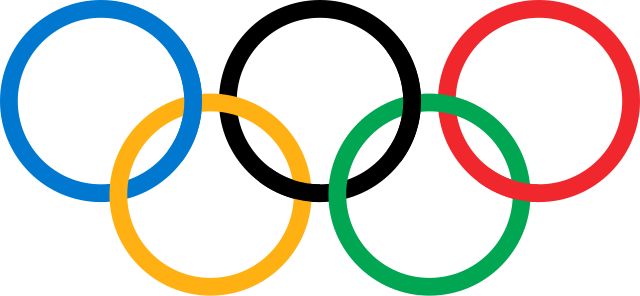Seamless Mobile Trading: A Step-by-Step Guide to Using M- Pesa with Trading Apps in Kenya
M-Pesa is a mobile banking service that enables users to save and transfer money using their phones. M-Pesa was developed in Kenya as an alternative method for the country’s populace to gain access to financial services.
Safaricom, Kenya’s largest mobile phone operator, debuted M-Pesa in 2007. Since 2020, it has been a joint venture between Safaricom and Vodacom, serving the Democratic Republic of the Congo (DRC), Egypt, Ghana, Kenya, Lesotho, Mozambique, and Tanzania.
Financial inclusion, which is primarily aimed at the underbanked or unbanked, is one of the driving forces behind Fintech developments like M-Pesa.
In the digital banking era, financial inclusion explores solutions for residents who do not have access to banks or who cannot afford the requisite minimum deposits. To make this endeavour a success, multiple sectors must work together to share data and establish a meaningful digital platform.
M-Pesa’s cross-communication strategy is fast gaining traction in Sub-Saharan Africa, where the telecommunications and banking sectors are collaborating to provide mobile banking services for those with limited access to traditional banking.
As such, Forex trading in Kenya has become more broadly accessible to unbanked traders due to the ability to make deposits and withdrawals into their trading accounts using M-Pesa. Here, we show you how to make deposits and withdrawals into your trading accounts using M-Pesa.
How to make a deposit using M-Pesa
M-Pesa is a virtual banking system that uses a SIM card to deliver transaction services. After inserting the SIM card into the mobile device’s card slot, customers can utilise SMS messages to make payments and transfer money to vendors and family members.
Follow the steps below to make a deposit into trading apps accepting M-Pesa.
- Choose M-Pesa from the Deposit menu in your Account area.
- Choose the trading account you want to fund and the deposit amount, then click Continue.
- A transaction summary will be presented. To proceed, click Confirm.
- Your registered M-Pesa mobile phone number will be shown.
- Following that, you will receive USSD instructions on your cell phone.
- To finish the deposit operation, attentively follow the instructions; an SMS will be issued thereafter for your convenience.
- Your deposit is now complete, and your cash will be credited to your trading account shortly.
Open a Free Trading Account Now
How to make a withdrawal using M-Pesa
Follow the steps below to make a withdrawal from your trading account using M-Pesa:
- Choose M-Pesa from the Withdrawal section of your trading account.
- Choose the trading account from which you want to withdraw funds and the amount you want to withdraw. Continue by clicking the button.
- The transaction details will be summarised. Enter the verification code that was sent to you via email or SMS, depending on the security level of your Personal Area. Click the Confirm withdrawal button.
- Your registered M-Pesa mobile phone number will be shown. To proceed, click the Pay button.
- A final summary page indicates that the withdrawal activity has been completed; your funds will be available in your M-Pesa account shortly.
You might also be interested to read: Co-op Bank maintains market lead with Ksh16.4 Billion Profit in First Half of 2023