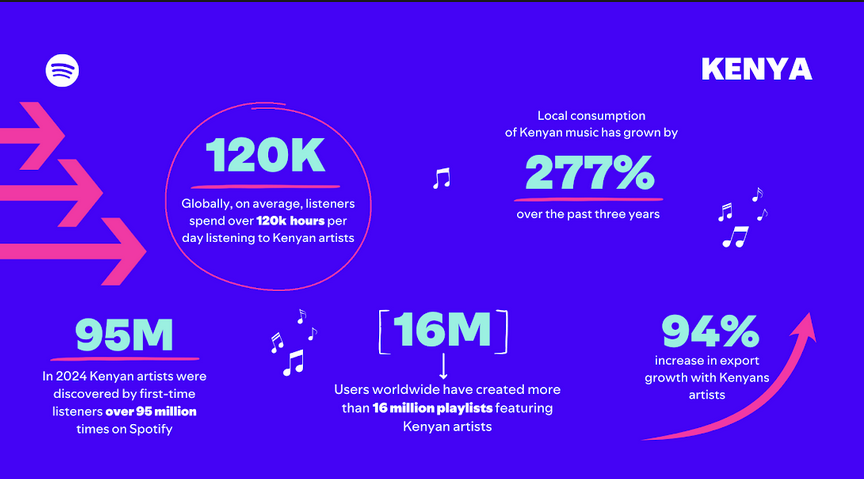WhatsApp Will Stop Working For These Three Phone Models Soon
If you’re still using an older iPhone, take note: WhatsApp will stop working on three popular models within the next few days. The change, set to take effect from May 5th, will impact users of the iPhone 5s, iPhone 6, and iPhone 6 Plus.
After this date, WhatsApp will only support Apple devices running iOS 15.1 or a newer operating system.
While the number of users on these older iPhones is now smaller, this decision will undoubtedly disappoint those who still rely on these devices for messaging.
A WhatsApp spokesperson explained the move, stating that they regularly review supported devices and software. Older devices may lack the latest security updates and the necessary functionality to run the app effectively.
Currently, WhatsApp works on iPhones running iOS 12 or later. However, this will change with WhatsApp’s next major software update. Devices that cannot be updated to at least iOS 15.1 will lose all WhatsApp functionality.
It’s important to remember that Apple itself no longer supports these iPhone models. The iPhone 5s was released in 2013, and the iPhone 6 and 6 Plus followed in 2014. Apple discontinued all three in 2016 and has since declared them obsolete, meaning they no longer receive service, parts, or critical software and security updates. Other popular apps like Spotify and Instagram are also no longer available on these devices.
Which iPhones will lose WhatsApp support?
From May 5th, WhatsApp will no longer work on iPhones that cannot update to iOS 15.1. This includes:
- iPhone 5s
- iPhone 6
- iPhone 6 Plus
WhatsApp advises users that they receive in-app notifications before support ends, reminding them to upgrade their iOS version.
How to check your iPhone’s iOS version and update:
To continue using WhatsApp, your iPhone needs to be running iOS 15.1 or later. Here’s how to check and update:
- Open the Settings app.
- Tap General.
- Select About.
- Look for the Version section to see your current iOS version.
If you need to update:
- Go back to Settings and tap General.
- Select Software Update.
- If a newer version of iOS (15.1 or higher) is available, tap Install Now to begin the update.
For continuous updates, you can also enable Automatic Updates on the Software Update screen.
This news comes shortly after WhatsApp introduced a new Meta AI shortcut within chats, a feature that has been met with mixed reactions from users. However, the more pressing issue for users with older iPhones is the impending loss of WhatsApp support.