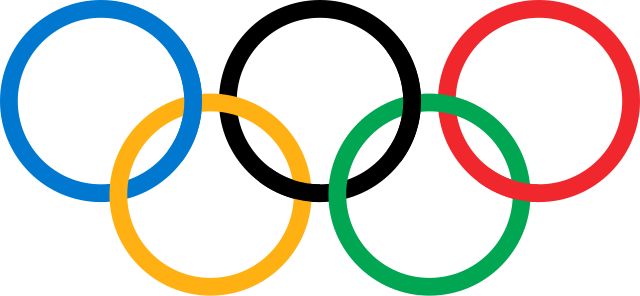How to download series and movies on ShowMax
For just 330 bob, sign up for ShowMax Select – pick what you want to watch, when you want it, with no adverts and no interruptions. Plus you can pay with M-Pesa!
Select has a collection of 3 000 hours of international and local movies, series and kids shows including and . Or opt for the big daddy: ShowMax Premium, which is only 880 bob a month. With Premium, get the full catalogue, which has big Hollywood hits like , and . Plus there’s loads for the kids too!
Stream shows and movies when you’re online or download up to 25 shows to watch on your smartphone or tablet when you’re offline. Download on Wi-Fi at the office and then watch offline without using any data! Keep your downloads for 30 days, so there’s always something to watch – whether you’re on the bus or stuck in a queue.
Get the ShowMax app for your or smartphone or tablet, pick the episode or movie you want to watch offline, and then click the download button.
Keep track of what you’ve downloaded on your devices using the Android Download Manager. The Download Manager has the following tabs available:
While there’s a limit of 25 downloads per account across all your devices, you can delete content in your download manager at any time to free up download slots.
Sign up for ShowMax today
Start watching your favourite shows and movies on ShowMax right now. Sign up at .